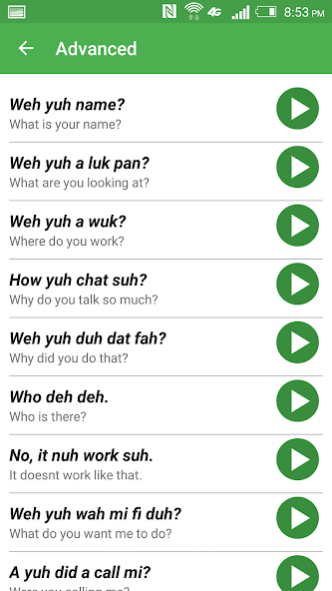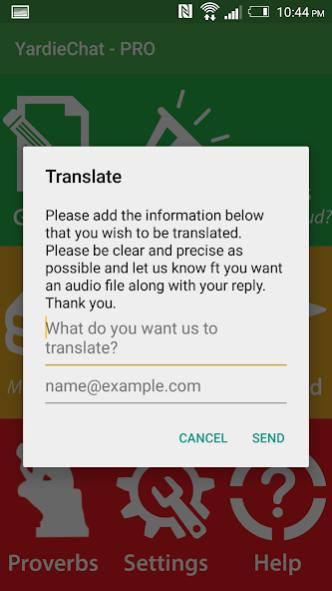YardieChat - Pro 1.2
Paid Version
Publisher Description
YardieChat – PRO is not your typical Jamaican Dialect app that’s in the Google PlayStore. It is more informative and personal. It not only teaches you how to speak the Jamaican English Dialect through the use of audio and text. Its key feature enables you as the user to send personal messages to the developer for Translation. Another of its core feature that is not in the FREE Version is the Advanced feature. This section has more complex words and phrases.
Unlike the FREE Version of YardieChat, the PRO version is Ad FREE and it has over one hundred and fifty (150) words and commonly used phrases. YardieChat – PRO is the ULTIMATE app for people in the world who are interested in learning the Jamaican English Dialect.
We have a dedicated team ready to assist you in making this learning experience a wonderful one. If you like this app, please share it with your friends and family and rate it in the app store. Thank you for purchasing the PRO Version.
“Di app tun up!! It nuh namal!! Yuh fi buy it ah suppose di ting!! Bless up yuhself ah walk gud.
About YardieChat - Pro
YardieChat - Pro is a paid app for Android published in the Recreation list of apps, part of Home & Hobby.
The company that develops YardieChat - Pro is YardieApps. The latest version released by its developer is 1.2.
To install YardieChat - Pro on your Android device, just click the green Continue To App button above to start the installation process. The app is listed on our website since 2015-12-28 and was downloaded 16 times. We have already checked if the download link is safe, however for your own protection we recommend that you scan the downloaded app with your antivirus. Your antivirus may detect the YardieChat - Pro as malware as malware if the download link to com.yardieapps.yardiechatpaid is broken.
How to install YardieChat - Pro on your Android device:
- Click on the Continue To App button on our website. This will redirect you to Google Play.
- Once the YardieChat - Pro is shown in the Google Play listing of your Android device, you can start its download and installation. Tap on the Install button located below the search bar and to the right of the app icon.
- A pop-up window with the permissions required by YardieChat - Pro will be shown. Click on Accept to continue the process.
- YardieChat - Pro will be downloaded onto your device, displaying a progress. Once the download completes, the installation will start and you'll get a notification after the installation is finished.